MAN PAGES: GIT COMMAND
git
– the stupid content tracker
Git is fast, unusually rich
provides full access to internals.
to get started, see a more
in-depth introduction.
After you mastered the basic concepts, you can come back
to learn what Git offers.
learn about individual Git
with “git help” overview.
Run as if git started working.
When multiple options are given,
each is relative.
Note that omitting the git
is allowed
and sets the true value.
convert to false
your core Git.
Set the path.
Specifying the location
tells Git that you are at the top level
of the working tree.
Main commands
Create a tree.
find the bug.
delete branches.
Move objects.
restore tree.
Record changes.
Give an object a human name.
Show commit.
Join two or more histories together.
integrate with another.
merge without touching.
These commands are to interact with other people
Salvage data people love to hate.
about making a new commit.
about restoring another commit.
about moving the tip in.
This operation changes
the commit history. divides
the low-level commands into commands that manipulate,
commands that interrogate and compare objects.
Any Git can also use a more complete list
of ways to take care.
This environment contains, among other things, a compressed database representing history, an “index” which links that history to the current, and pointers into that history.
probably more detail than necessary
Issues which are relevant
should be disclosed privately
—
Found poem (erasure) from the Linux Man Pages. Original text at:
https://man7.org/linux/man-pages/man1/git.1.html
AUTHORS top
Git was started by Linus Torvalds, and is currently maintained by Junio C Hamano. Numerous contributions have come from the Git mailing list <git@vger.kernel.org[6]>.
http://www.openhub.net/p/git/contributors/summary gives you a more complete list of contributors.
2 thoughts on "MAN PAGES: GIT COMMAND"
Leave a Reply
You must be logged in to post a comment.
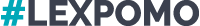




Give an object a human name.
Show commit.
Join two or more histories together.
integrate with another.
merge without touching.
Especially love these lines. I could not read this poem without thinking of an old cranky neighbor we had when I was growing up who always yelled at us children, “Git! Git away from my house!” We called him the Git Man.
I definitely need to go to the source and see what this original text is! Thanks for opening doors.
I like those final two lines and the others are keepers. When I was young, I had a pup that I named “Git”. Can you visualize how much fun I had with that “Git” when strangers came to our house?